|
Mail Configuration
Netscape Communicator
|
- 1. Open Netscape.
- 2. Go to Edit then Preferences.
-
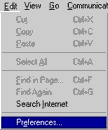
|
- 3. Go to Mail & Newsgroups
then Identity.
- 4. Enter Your Name and e-mail
address.
-
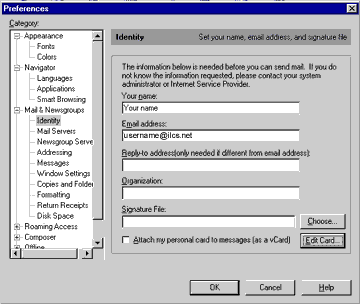
|
- 5. Go to Mail Servers.
- 6. For Outgoing mail (SMTP)
server type mail.ilcs.net.
- 7. Hit the Add button.
-
-
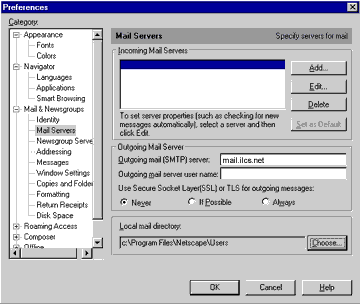
|
- 8. For Server Name type mail.ilcs.net.
- 9. For Server Type
select POP3 Server.
- 10. Type in your username.
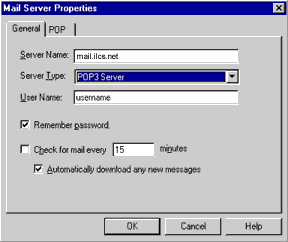
-
|
